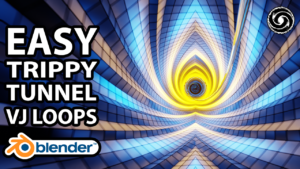I wanted to share with you all a really cool effect in Blender that I just discovered. We are going to be recreating a simple strobe lighting effect using F-Curve modifiers in the Graph Editor in under five minutes.
Link to the project file in the description if you need.
Enjoy! 🙂
In this quick 3D animation tutorial I will be showing you how to recreate a strobe lighting effect in Blender.
I will be showing some basic animation techniques in the graph editor using F-Curve modifiers which you can then use for future animations.
The goal is for you to experiment from what you’ve learnt rather than just copy a render. 🙂
These techniques are relatively simple and should help any beginner who is learning the basics of Blender animation.
Link to download blender:
Link to Mixamo