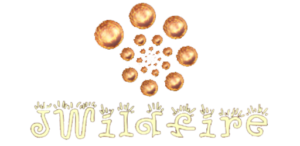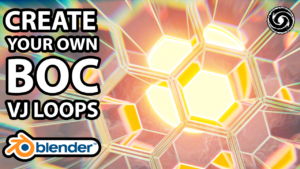Welcome to this comprehensive tutorial on optimizing JWildfire animations with GPU rendering!
Are your fractal art animations taking forever to render? Are you eager to speed up the process and boost your creativity? Look no further! In this step-by-step guide, I will walk you through the simple yet powerful techniques to harness the full potential of your GPU for lightning-fast renders.
To achieve these accelerated results, we’ll be utilizing the Batch Renderer feature in JWildfire. The Batch Renderer allows you to queue multiple rendering tasks, taking advantage of your GPU’s parallel processing capabilities. However, to ensure GPU rendering for animations, it’s crucial to set the “Render Animation” column in the Batch Renderer to 1. By efficiently distributing the workload, you can significantly reduce rendering times, giving you more time to focus on your artistry.
This tutorial is designed for artists of all levels, from beginners eager to enhance their skills to seasoned professionals seeking to optimize their workflow. With easy-to-follow instructions and real-time demonstrations, you’ll learn how to make the most of your GPU and elevate your fractal animations like never before.
By the end of this tutorial, you’ll be equipped with the tools to create smoother, more captivating animations that showcase your artistic vision.
JWildfire is a powerful software for creating and generating fractal art. It allows users to manipulate intricate and visually captivating patterns known as fractals, using a wide range of customizable parameters and controls. With the ability to render both still images and animations, JWildfire provides artists with endless creative possibilities, from mesmerizing flame-like structures to intricate organic forms.
You can download it for free or support the developers by purchasing it from Steam!